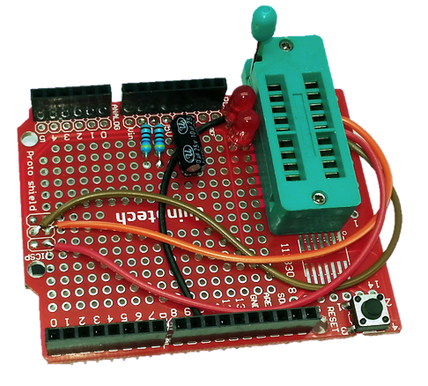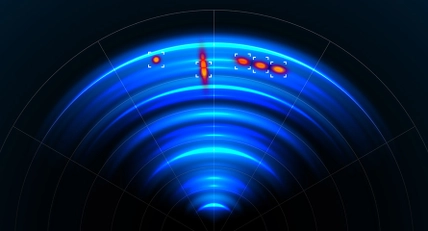Connections
All the connections are made with interconnects on the shield, but the following are the important pins:
|
|
|---|
A4(SDA) | 12C Data |
A5(SCL) | 12C Clock |
D10 | SD Card Select |
D11 | Master In Slave Out |
D12 | Master Out Slave In |
D13 | Serial Clock |
A0 | Pushbuttons |
D4 | LCD Data bit0 (in 4bit mode) |
D5 | LCD Data bit1 (in 4bit mode) |
D6 | LCD Data bit2 (in 4bit mode) |
D7 | LCD Data bit3 (in 4bit mode) |
D8 | LCD Register select |
D9 | LCD Enable |

Stack the shields, first the Data Log Shield onto the Uno, then the LCD Shield onto the Data Log Shield. Make sure you’ve got the RTClib Library installed. The project also uses the Wire and LCD libraries, but they are included with the Arduino IDE.
Compile and upload the code to the board, and the clock should display a time and date (which probably isn’t right). The clock can be adjusted by pressing select, then left and right to choose which field to edit, and up and down to adjust the field. The seconds can only be set to zero rather than adjusted up or down. Press select again to return to clock mode.